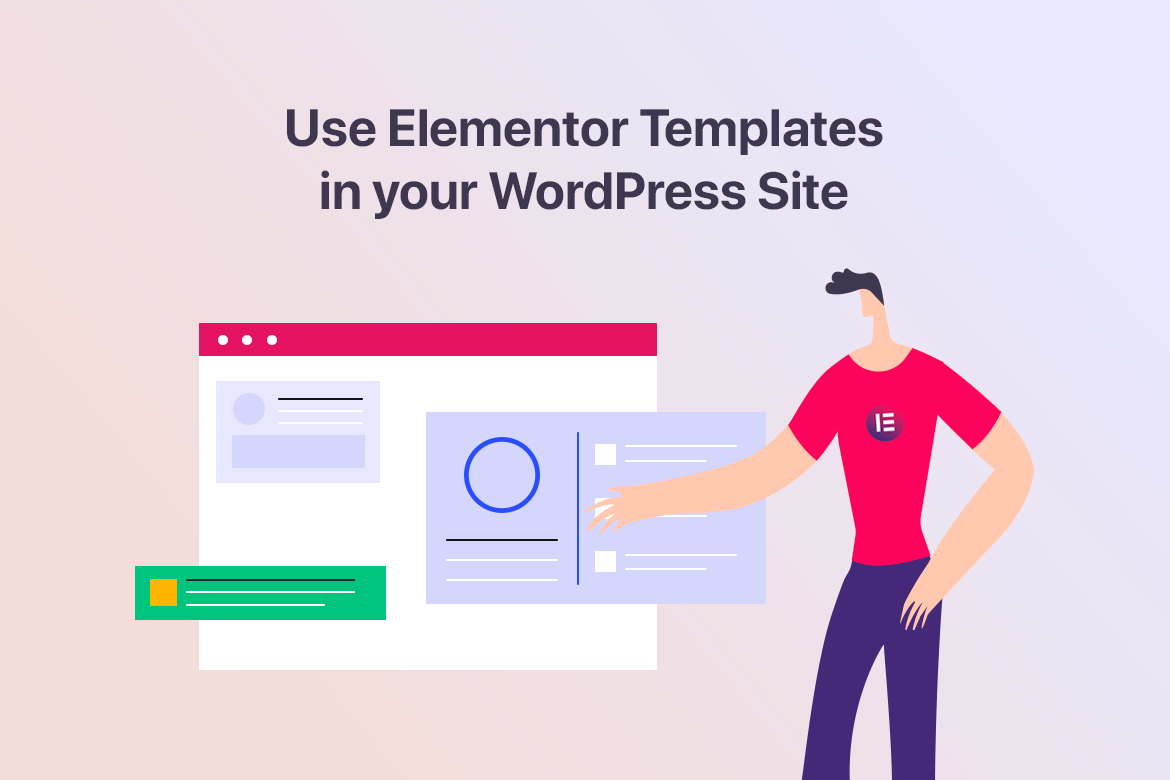With the way that all your content will be deleted after importing TopTen or Seosight or any WordPress theme demo content, our team offers you an alternative way – Elementor Templates.
How to Save Pages as Templates
- Go to Pages and click Edit with Elementor on the required page
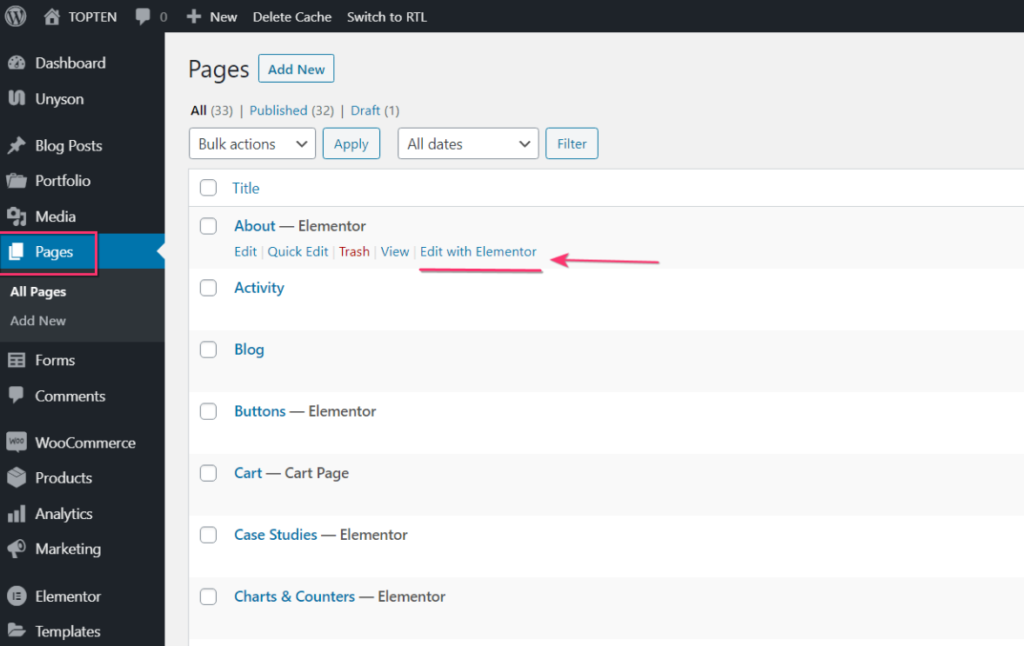
2. Click the green button located at the bottom of the panel
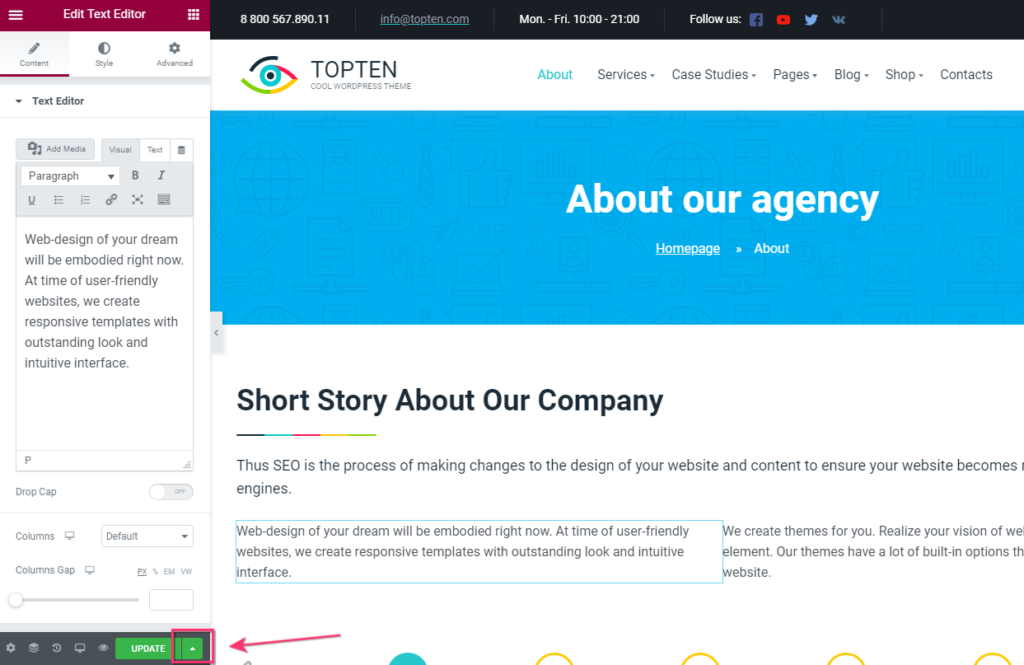
3. Choose Save Template
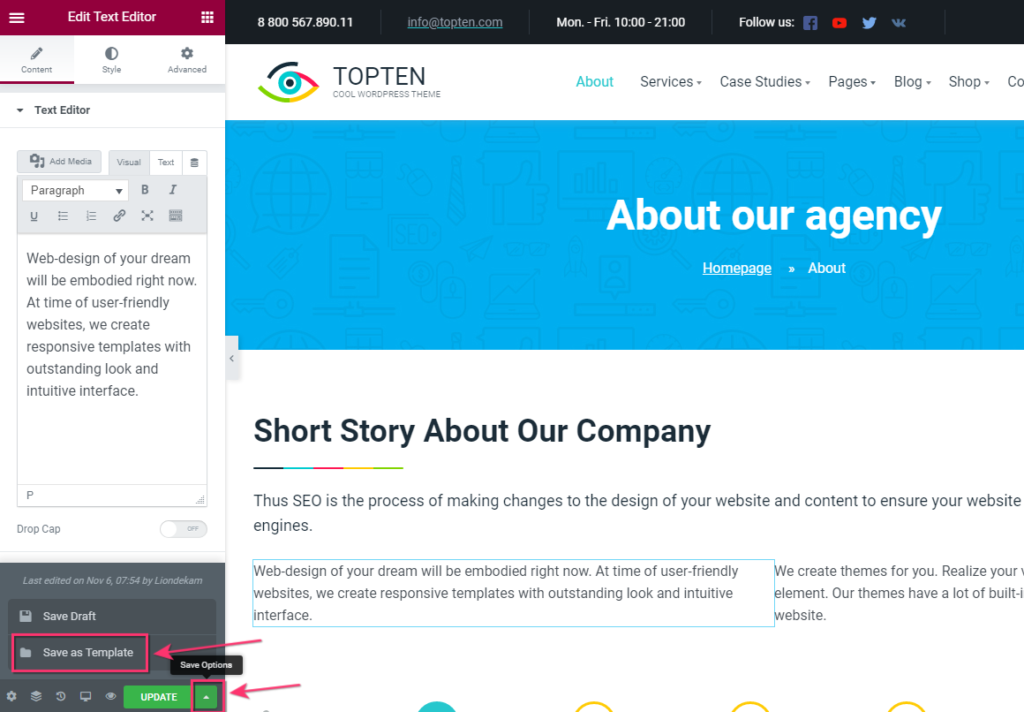
4. Give a name to your template and save
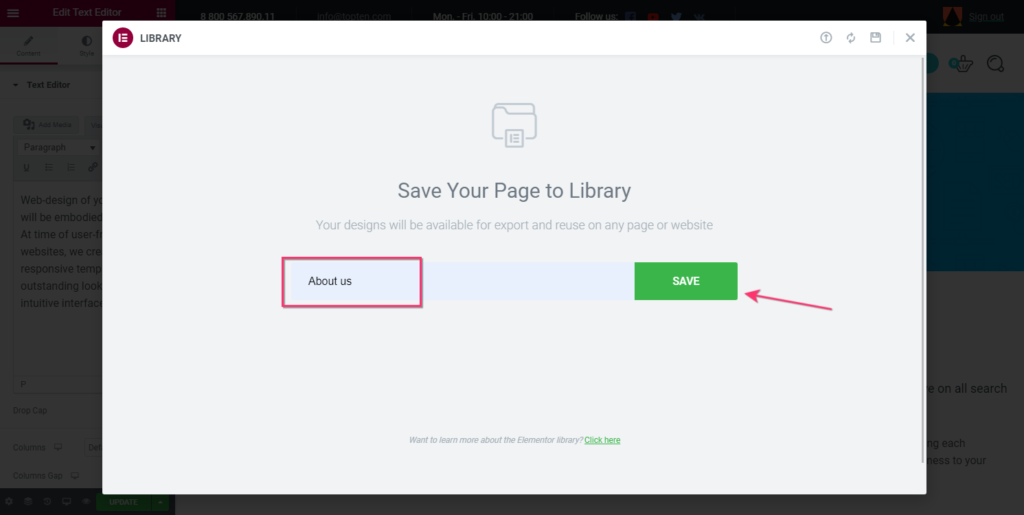
After saving templates, you can find your pages under Templates > Save Templates > Page
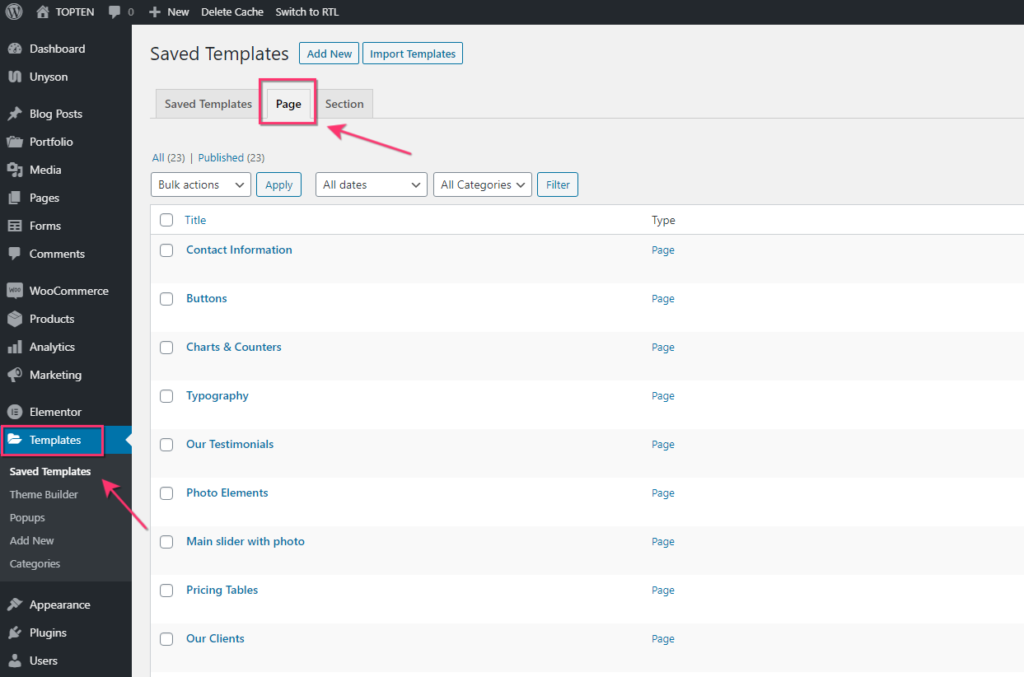
How to Save Sections as Templates
- Go to Pages and click Edit with Elementor on the required page
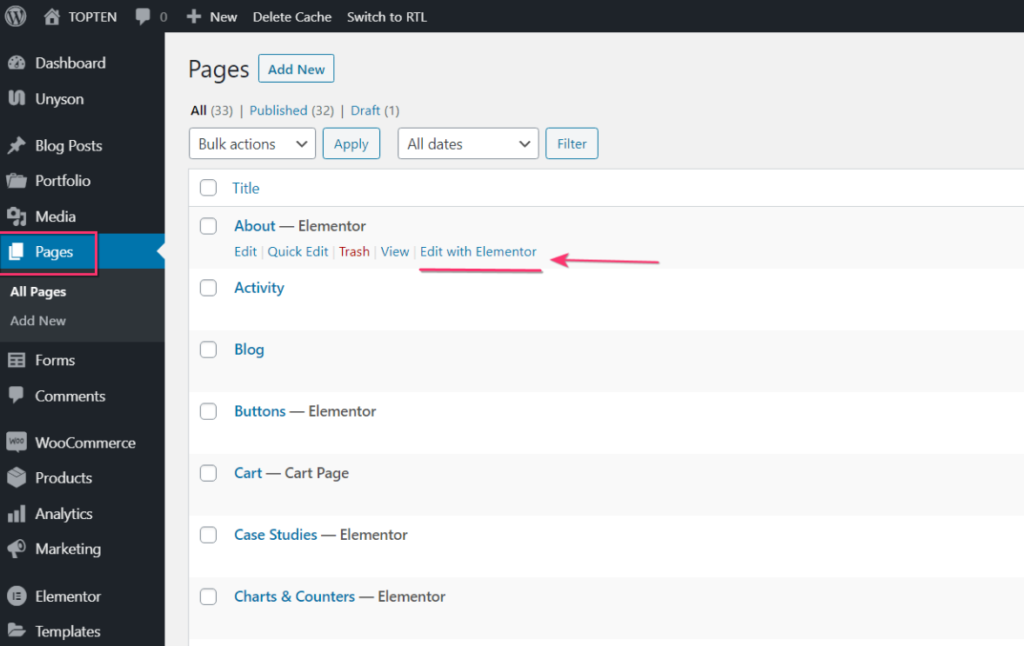
2. Choose the section you want to save and right-click the Section Settings
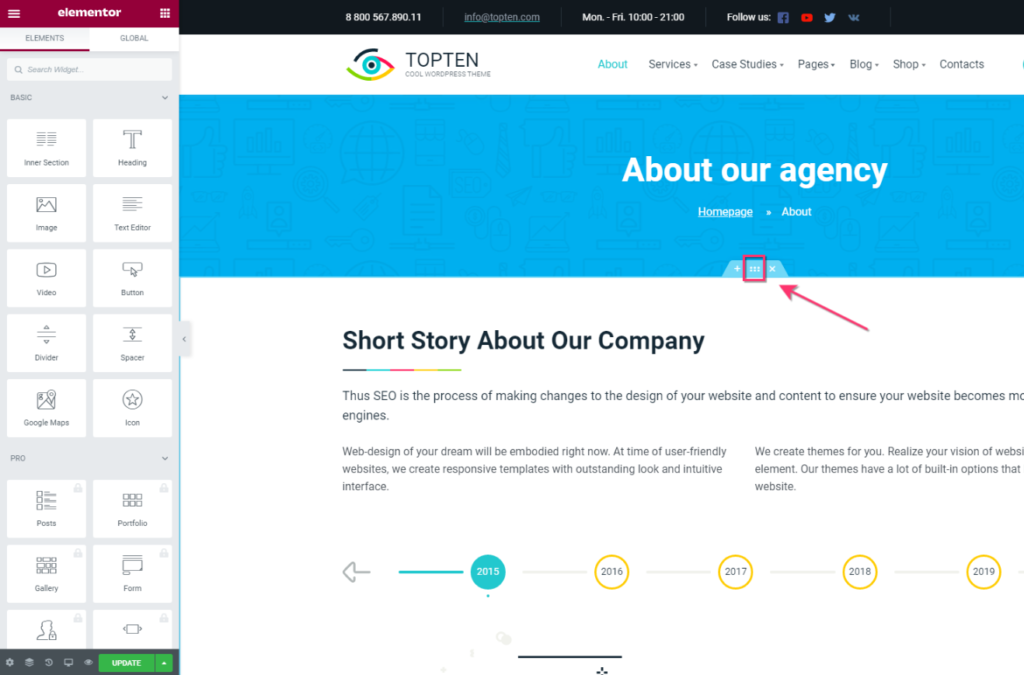
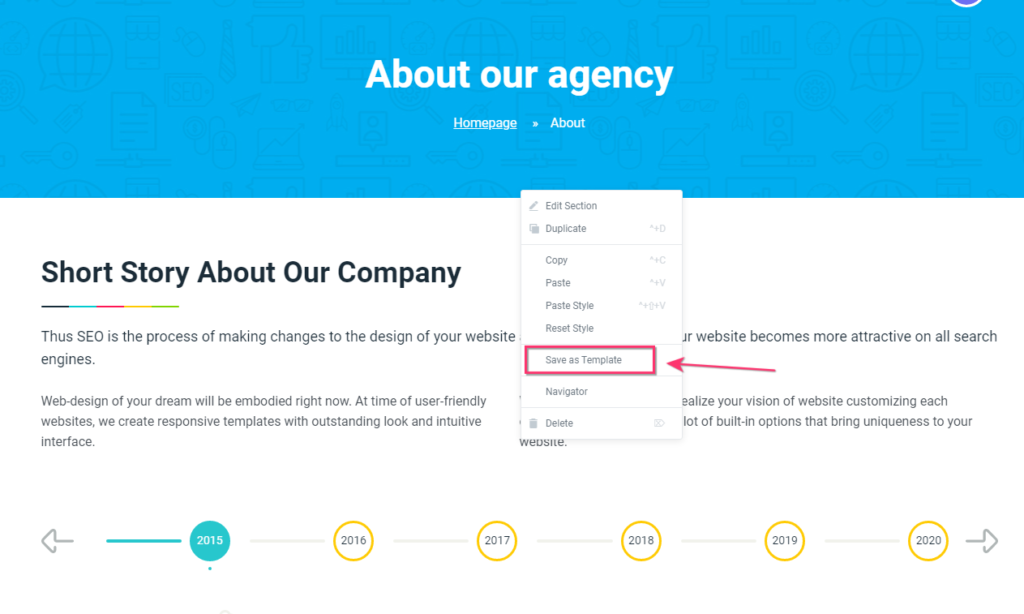
3. Give it a name and click Save
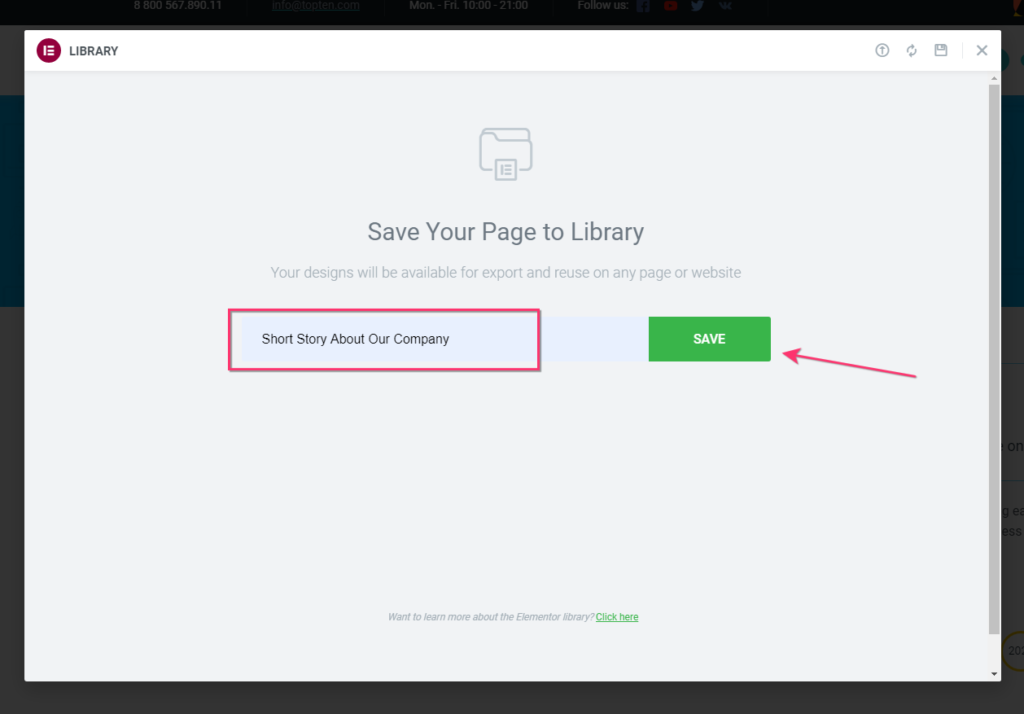
After saving templates, you can find your pages under Templates > Save Templates > Section
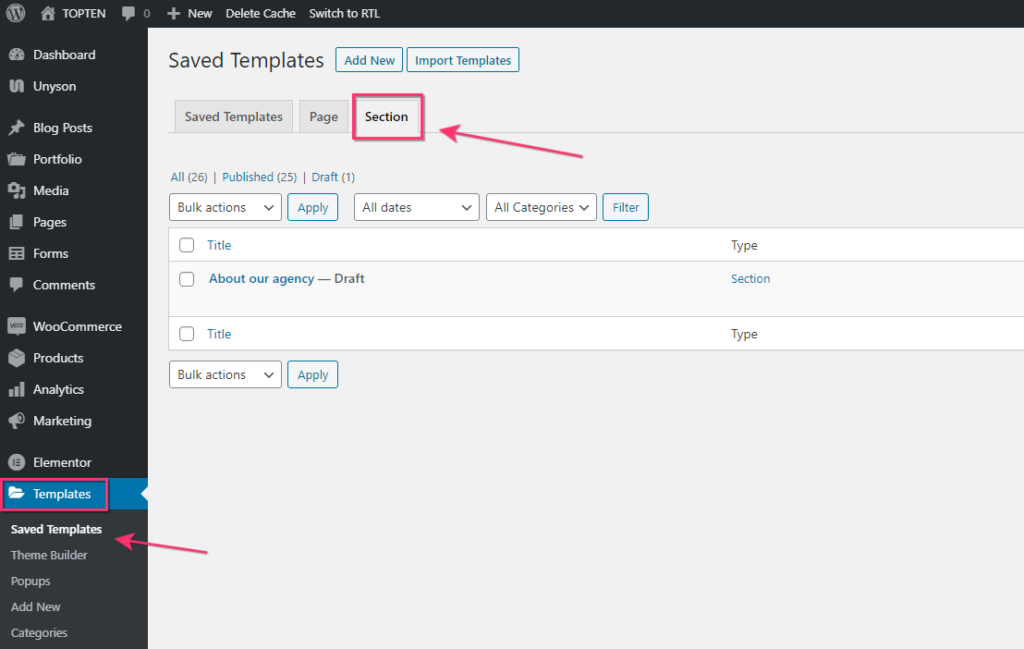
How to Export Templates
You can export your saved templates to use them in other WordPress sites. There are 2 ways to export your saved templates.
The first way is better for export templates one by one
1. Click the Add Template icon in the Elementor editor.
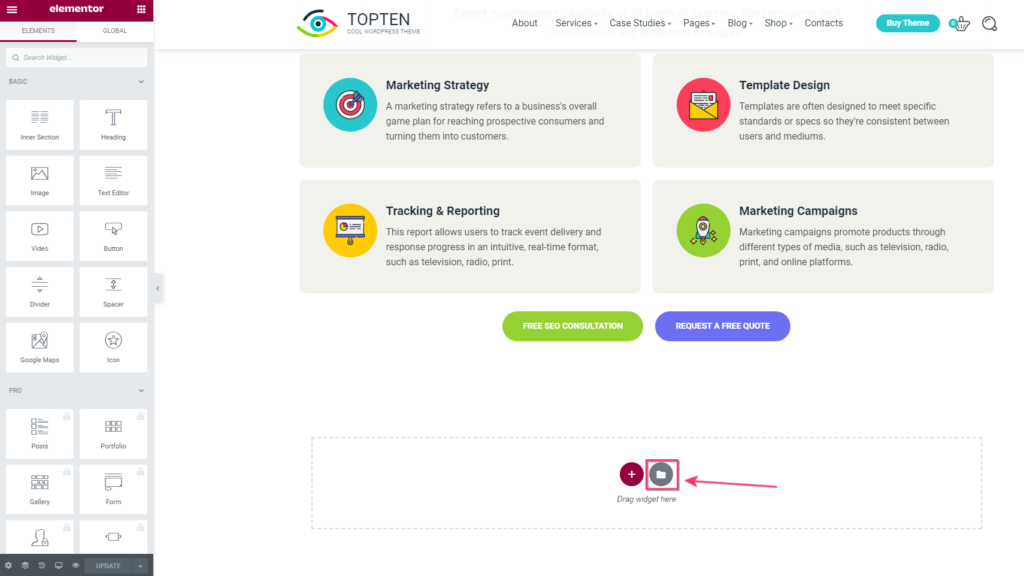
2. Under My Templates click the 3-dots and click Export. After that JSON file with your saved template will be downloaded.
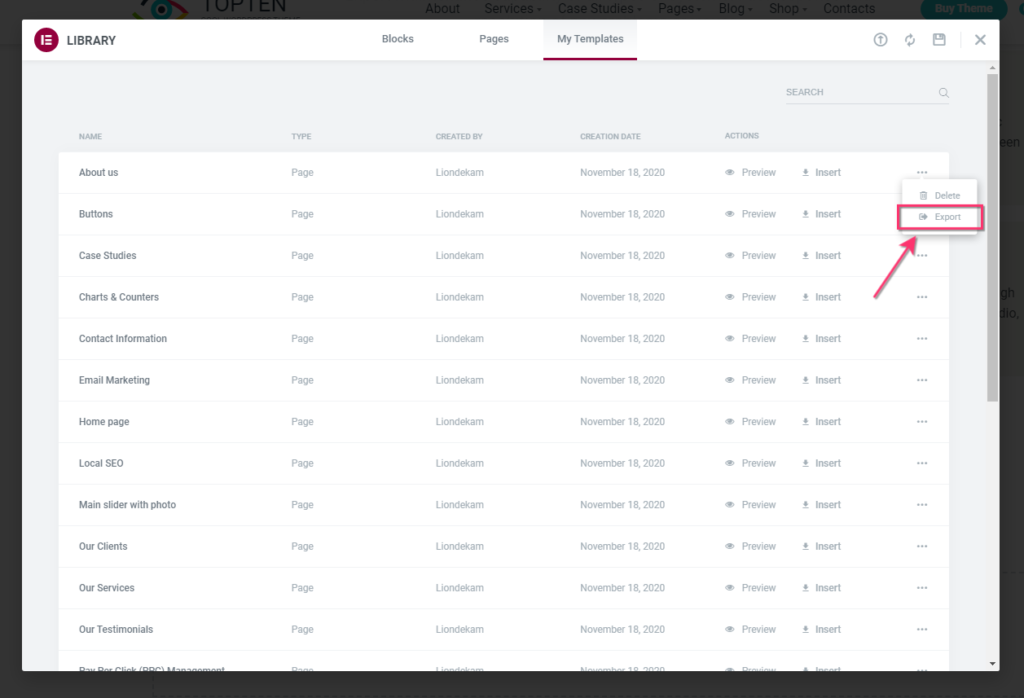
The second way is better for the export of a group of templates
1. Go to Templates > Save Templates
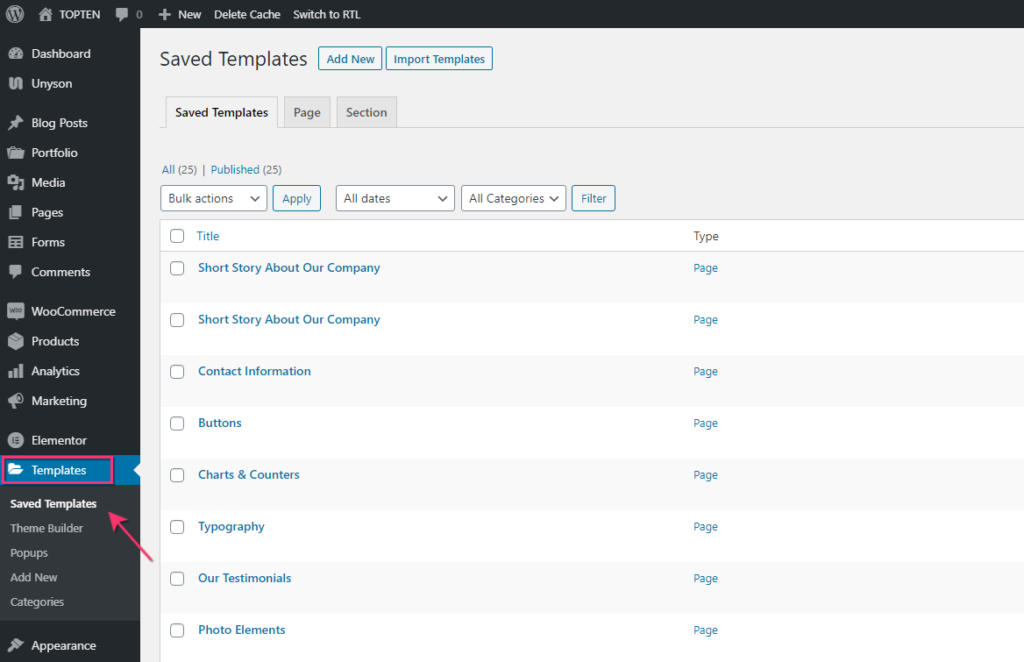
2. Check the templates you want to export
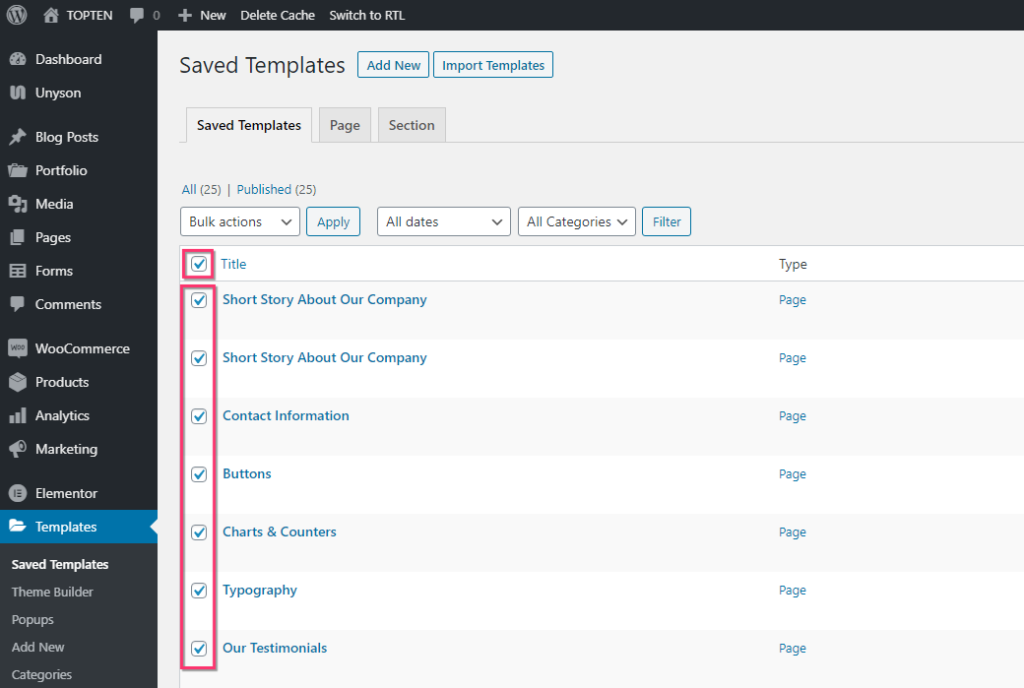
3. Choose Export and Apply, and after that archive with JSON files with your saved template will be downloaded.
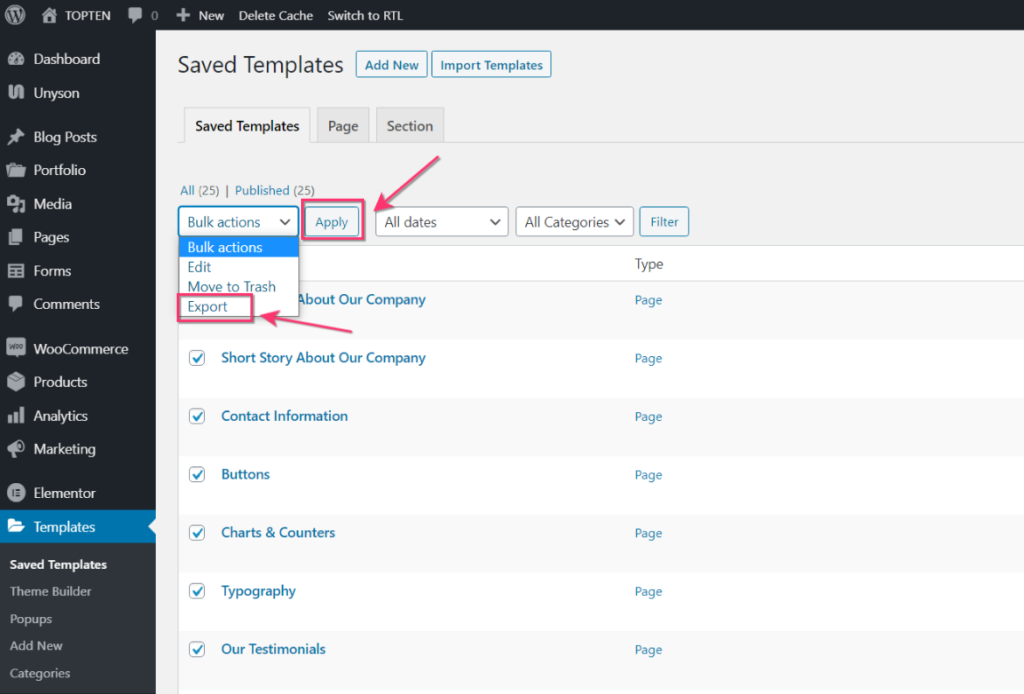
How to Import Templates
You can import templates you’ve exported or downloaded. Also, we prepared for you Free Elementor templates for TopTen and Seosight WordPress theme.
For those who don’t want to install the demo data with Elementor, but want the same default theme pages as were in WP Bakery, we added templates of main pages and sections. You can find them in the theme package in the ETC folder.
- First of all, you need to unzip the theme folder which you download from Envato Market or Crumina website.
- Find the Elementor-templates.zip archive in the ETC folder of the Seosight or TopTen package.
- Then, you’ll be able to upload Elementor Templates under Templates > Import Templates.
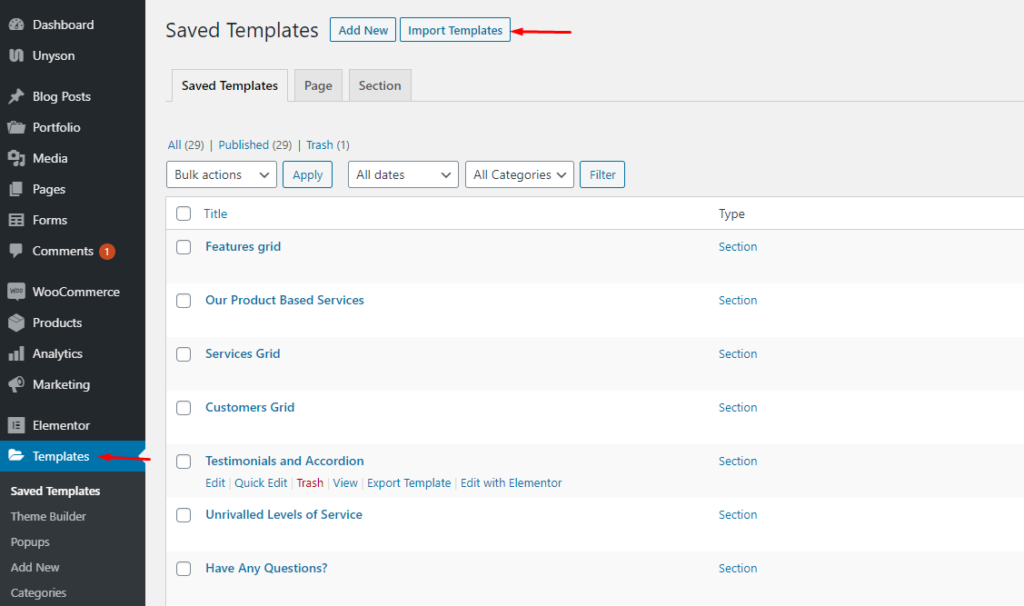
4. Choose the file you want to import and click the Import Now button.
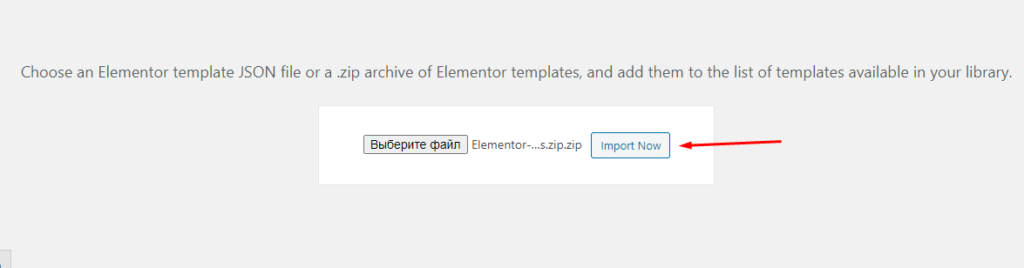
Your imported template will now be displayed in your Templates list.
The other way to import templates is:
- Go to Pages, choose a page you want to edit, and click Edit with Elementor.
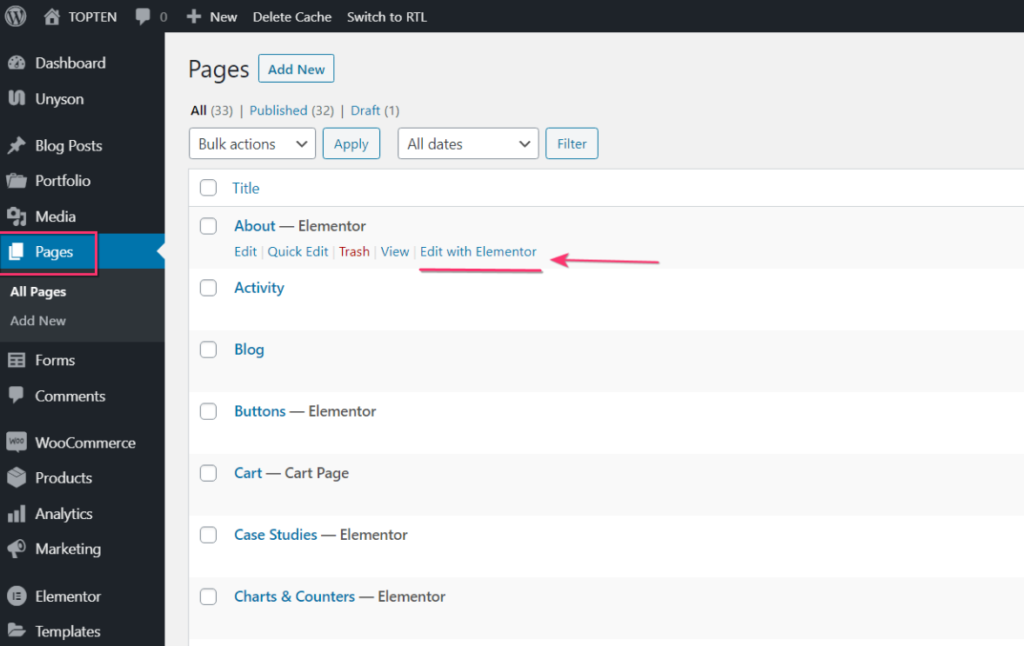
2. In the new empty section click to the icon with folder (Add Templates)
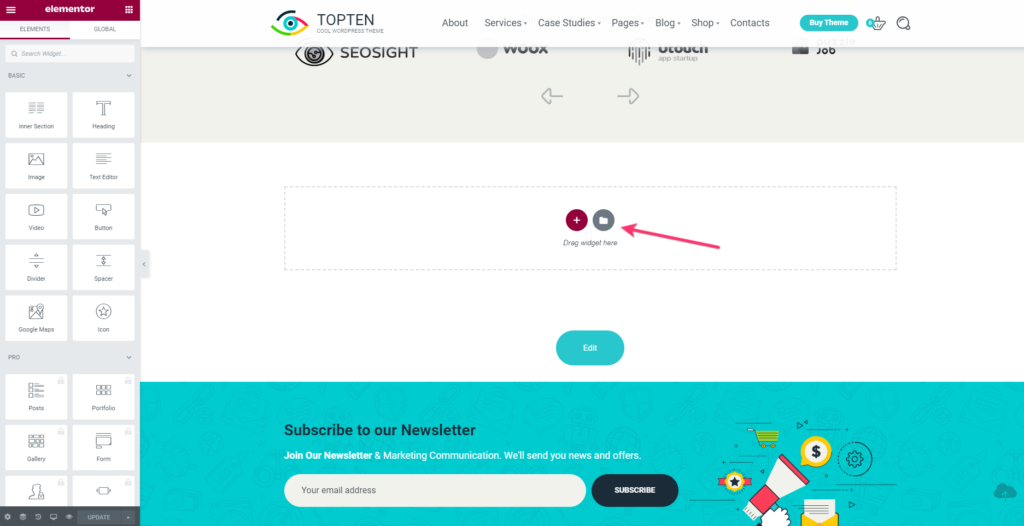
3. Click the arrow in the top right corner to upload a .json or .zip file
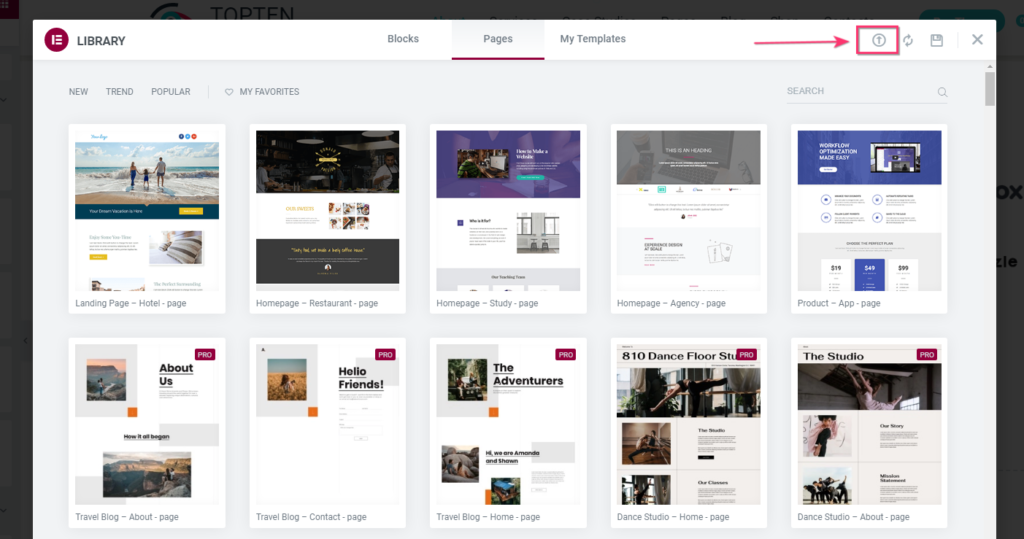
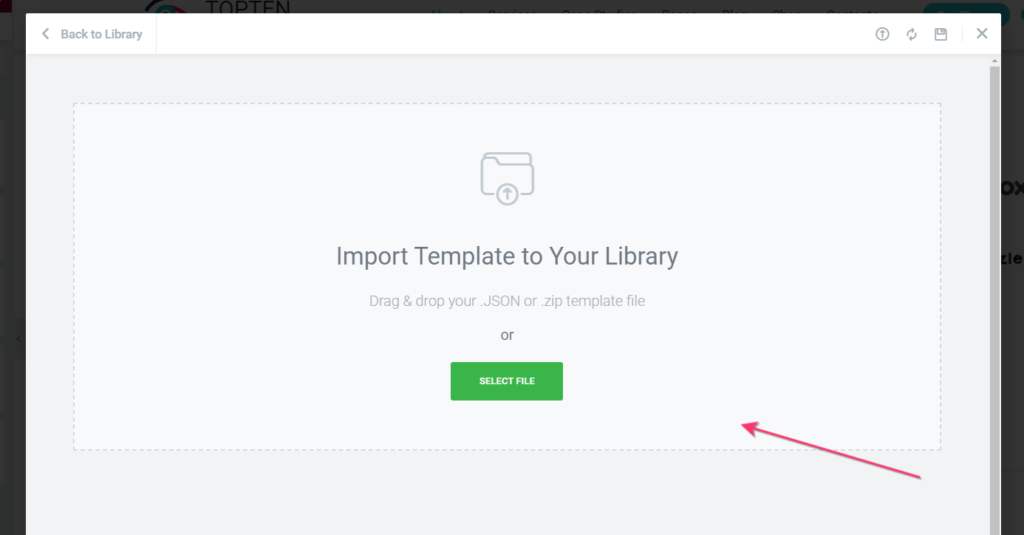
How to Insert Templates
- Go to Pages, choose a page you want to edit, and click Edit with Elementor.
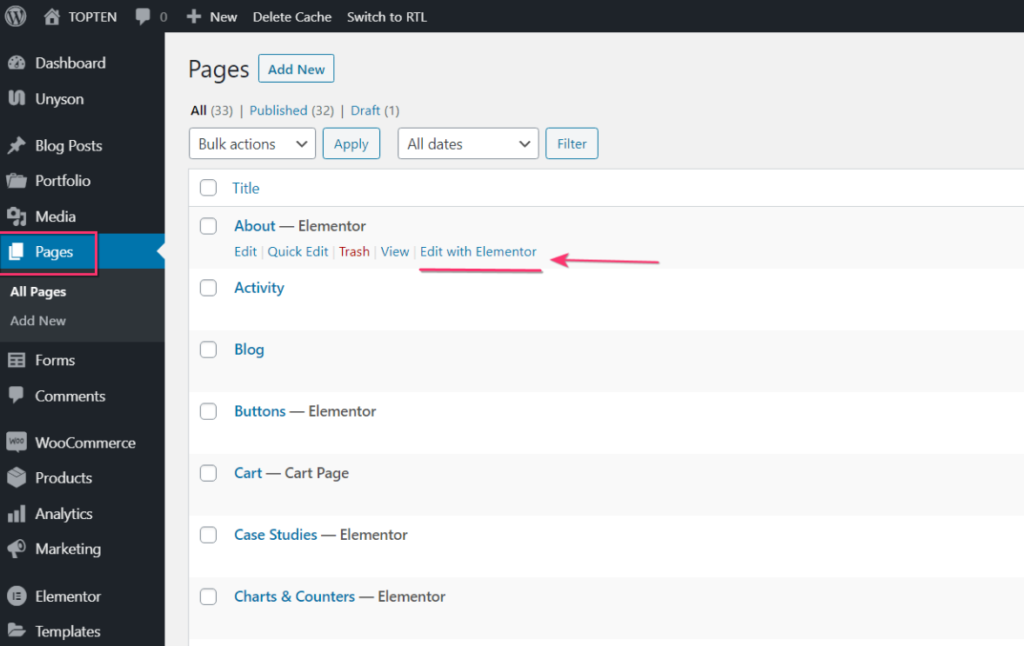
2. In the new empty section click to the icon with folder (Add Templates)
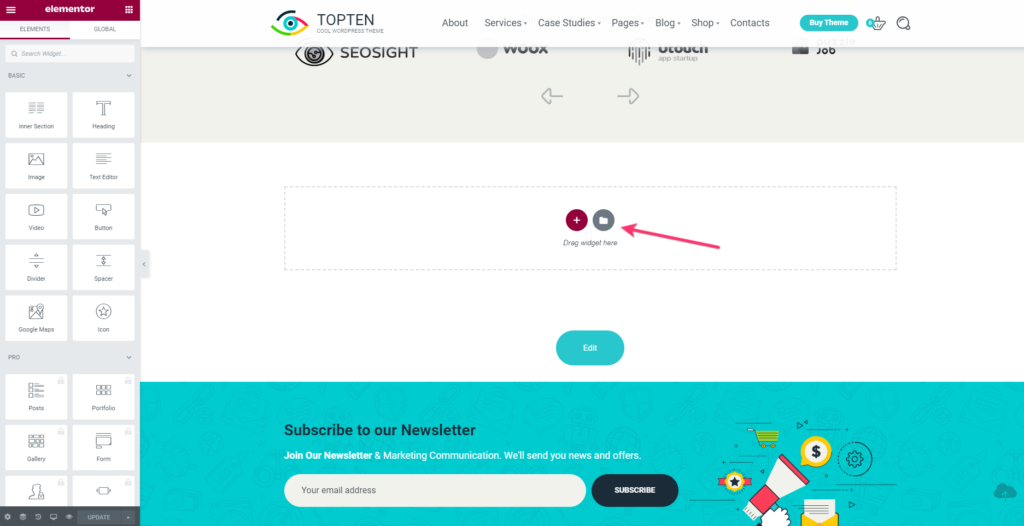
3. In the appeared window go to My Templates, choose the template you want to add (Page or Section), and click Insert.
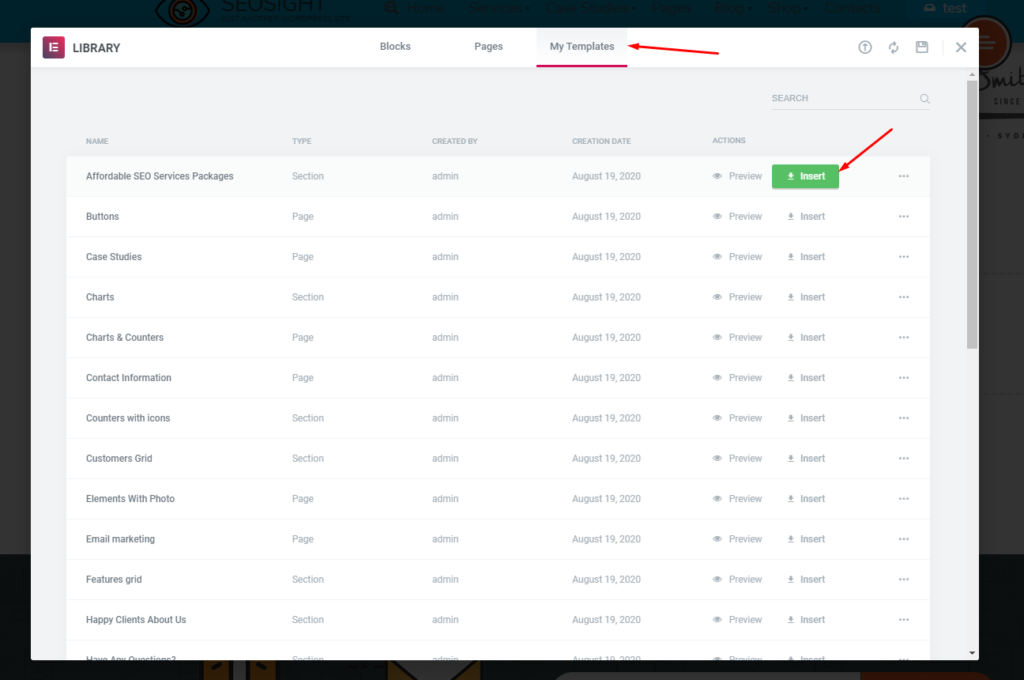
How to Insert Templates from Elementor Template Library
Elementor Template Library gives you access to hundreds of designer-made Page layouts and Blocks, all with premium high-end stock images, which you can use freely on your site.
- Go to Pages, choose a page you want to edit, and click Edit with Elementor.
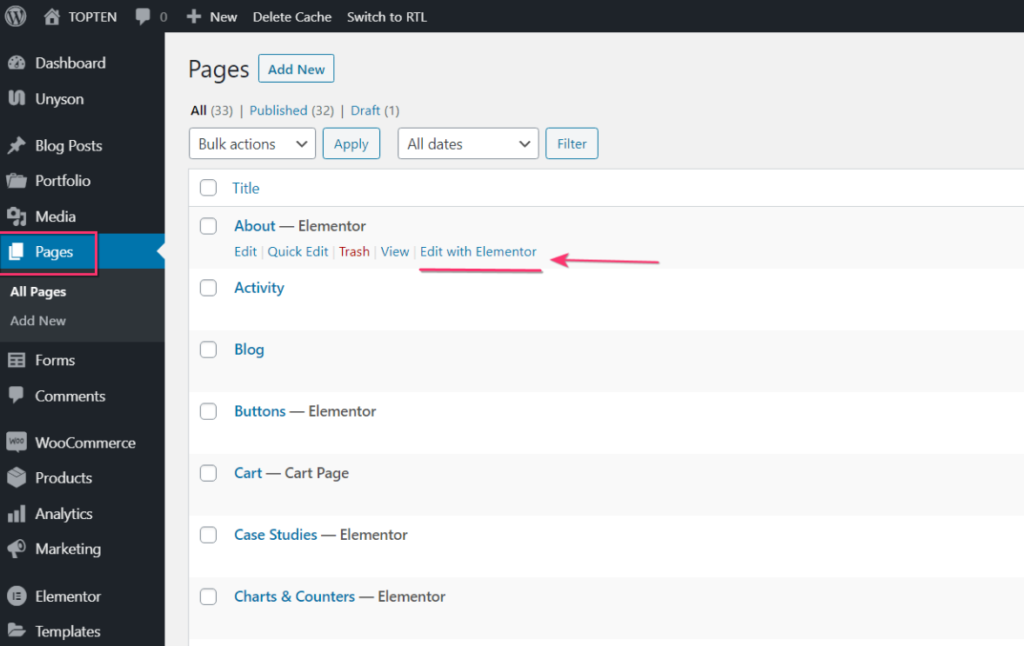
2. In the new empty section click to the icon with folder (Add Templates)
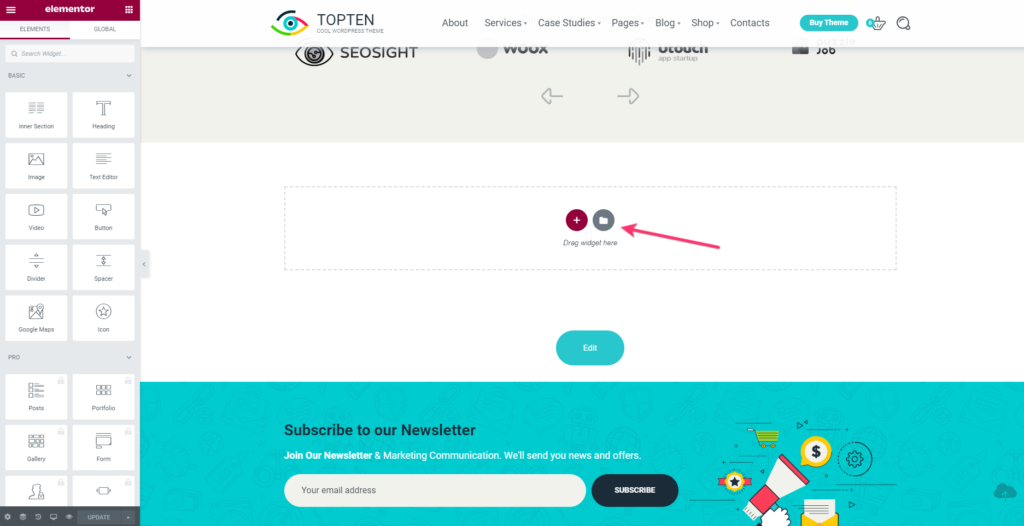
3. Click the glass icon to preview a template.
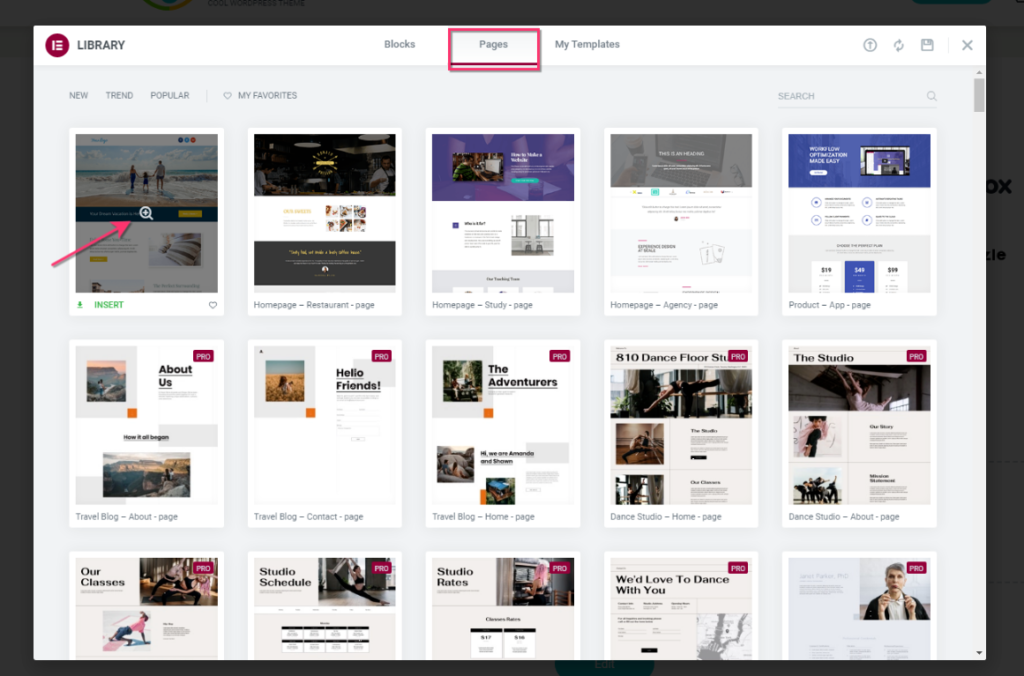
4. Click INSERT to select the required template.
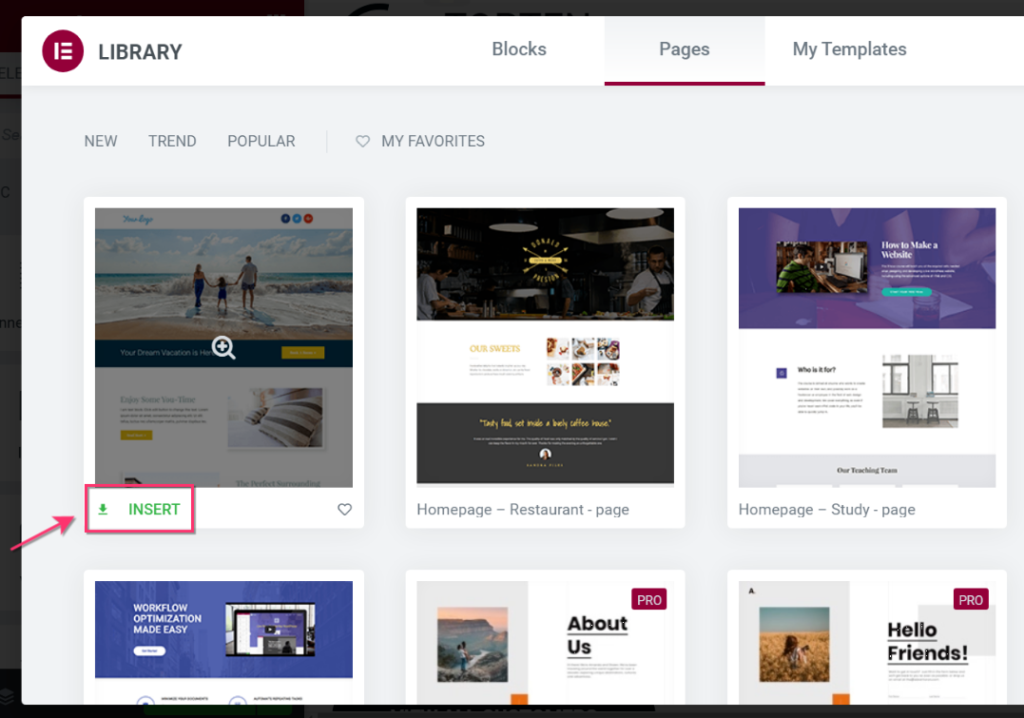
5. Give your favorite templates a heart and save them to MY FAVORITES.
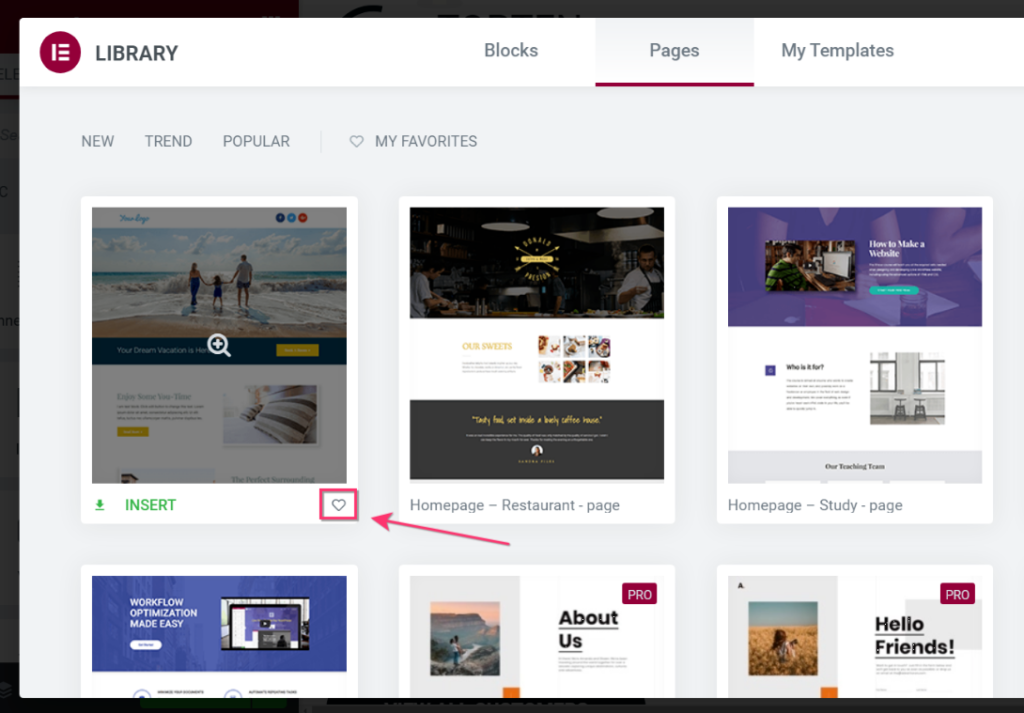
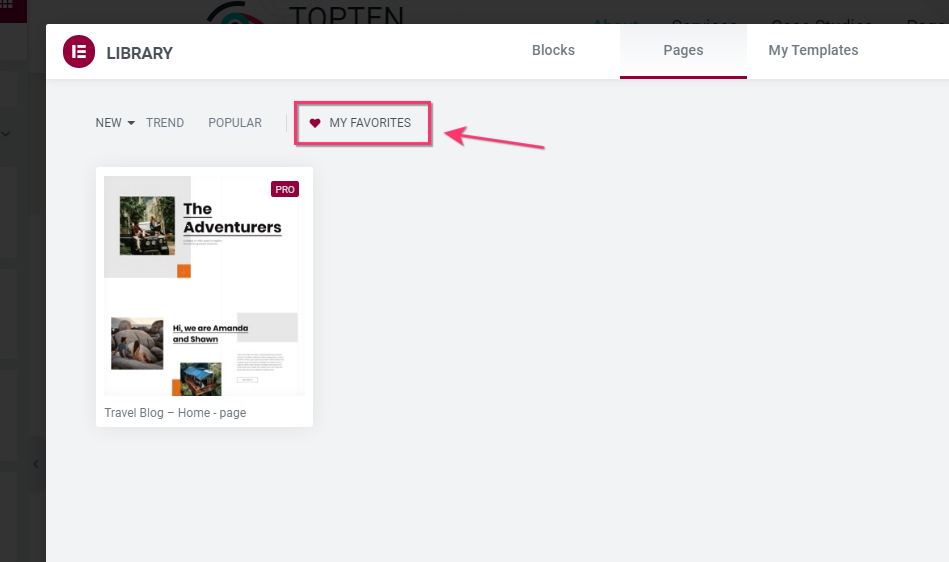
The first time you insert a template, you will be prompted to connect your free Elementor account to access the Template Library. If you don’t yet have an account, you can register for a free account during this process.
How To Sign Up For A Free Elementor Account
Some features of Elementor, such as using the Template Library, requires an Elementor account. If you do not have an account, you can create a free account very easily.
- Go to https://my.elementor.com
- Click Create an Account link
- Enter your email address and enter a password
- Click Create Account button
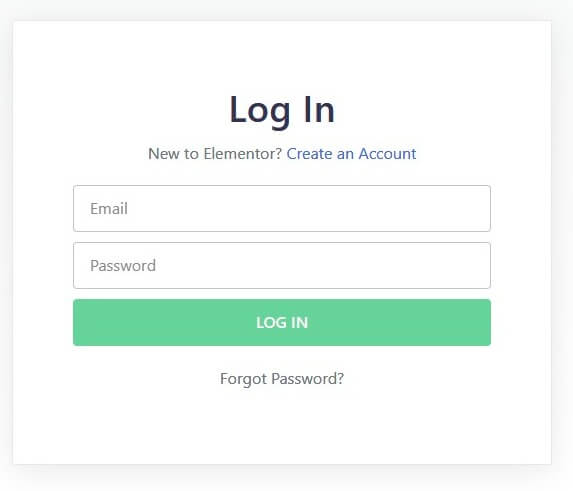
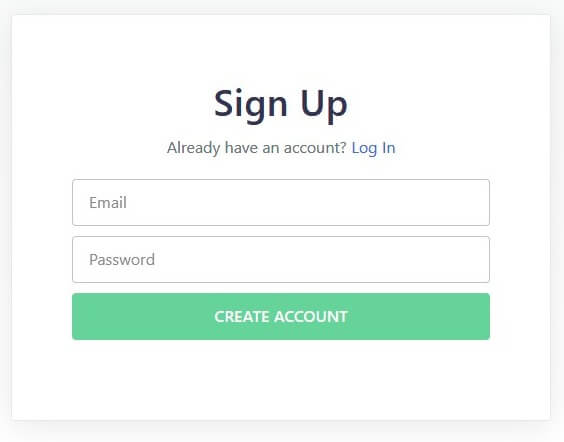
Also you can use Elementor Template Kits
What is the Elementor Template Kits? The Elementor Template Kits is a library that contains over 10 pre-designed page templates, as well as templates that were saved by the user. The Library allows you to quickly create designed pages and customize them to be your own, saving you from building all pages from scratch.
With Elementor Template Library you have possibility to explore 200+ beautifully designed free & pro Elementor templates, which our team of professional web designers created just for you.
To Enjoy Pro Template Kits you need to get Elementor Pro.