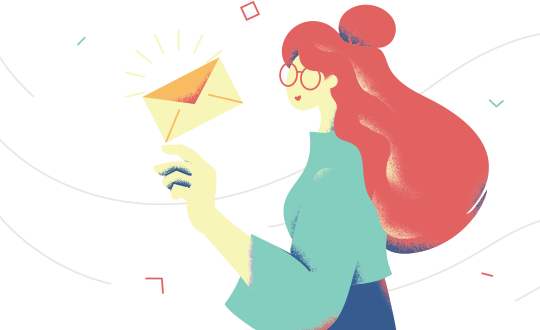Let’s review the complete demo setup. Click on the ‘Plugins & Demo Content’ button below it and wait a few moments until the installation process is finished.
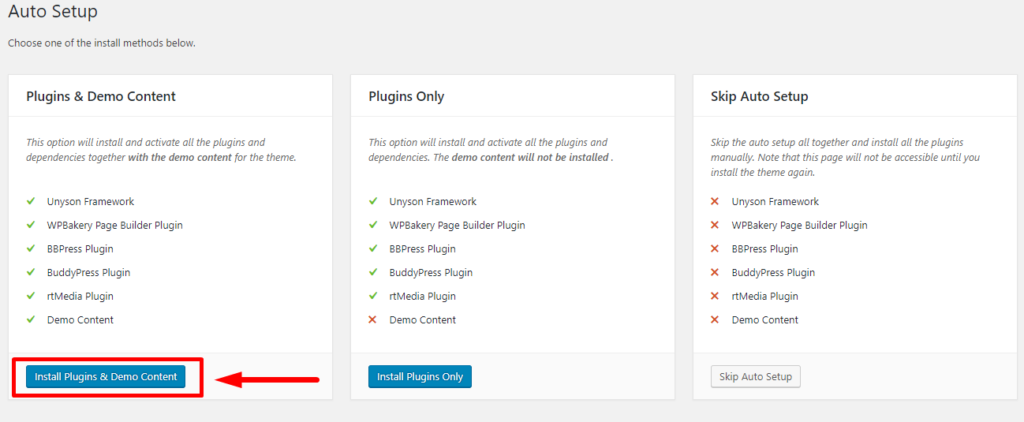
When the installation process is finished, you’re automatically redirected to the ‘Demo Content Install’ section. Here you need to choose which page builder would you like to use: either WPBakery or Elementor:
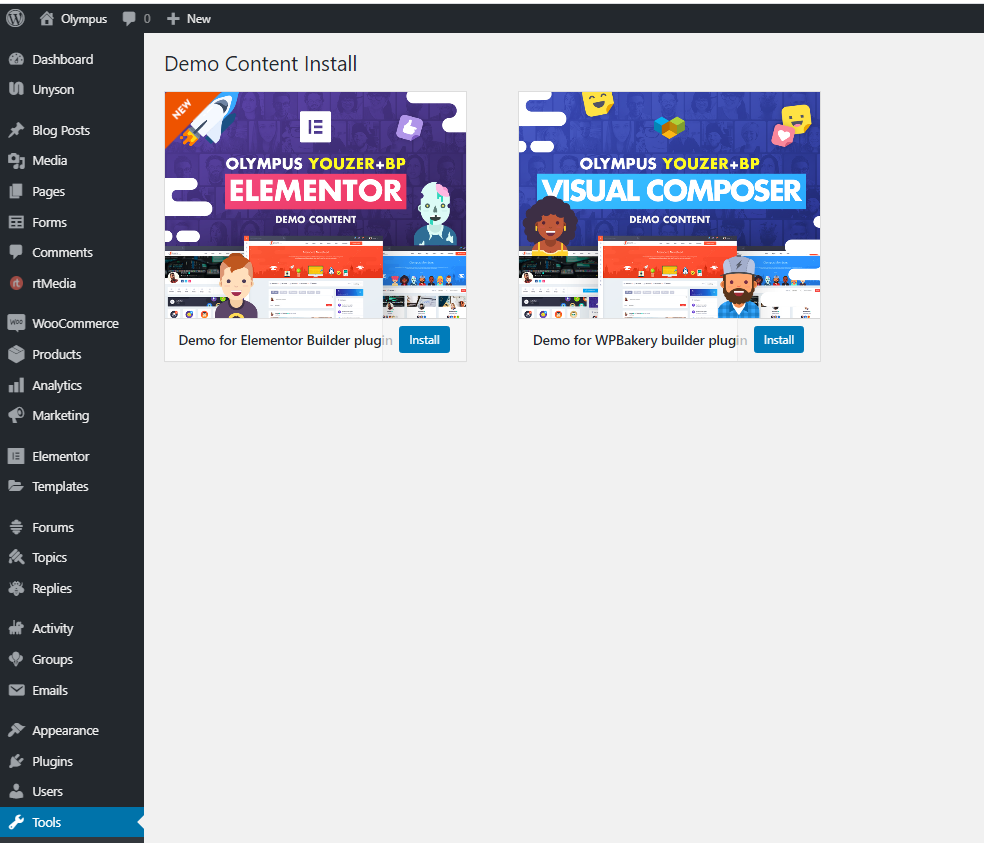
Then, simply click to the ‘Install’ button of a demo data with a necessary builder and wait a few moments.
By the end of the demo import process, you’re automatically redirected to the home page.
Look at the video tutorial!